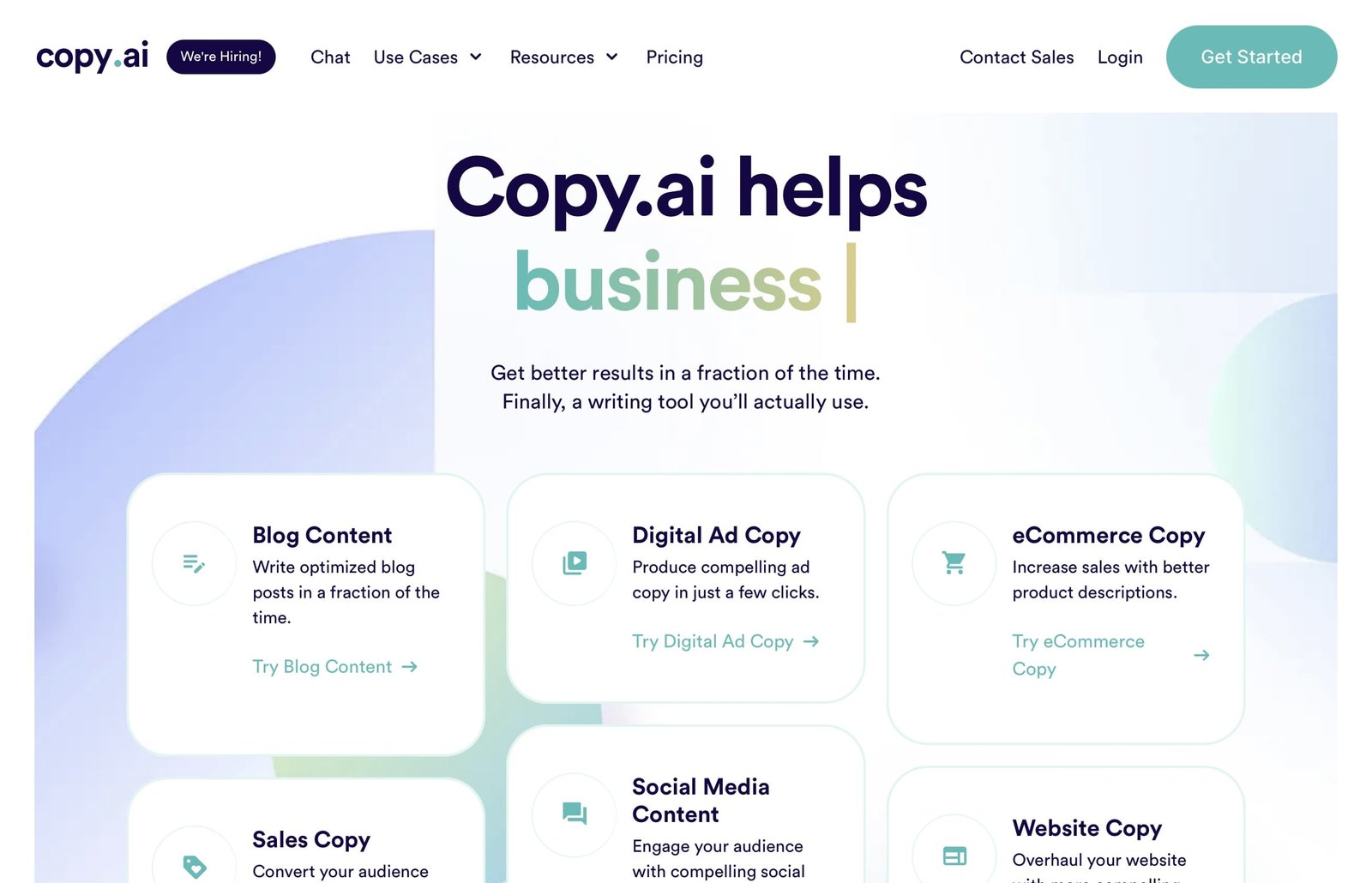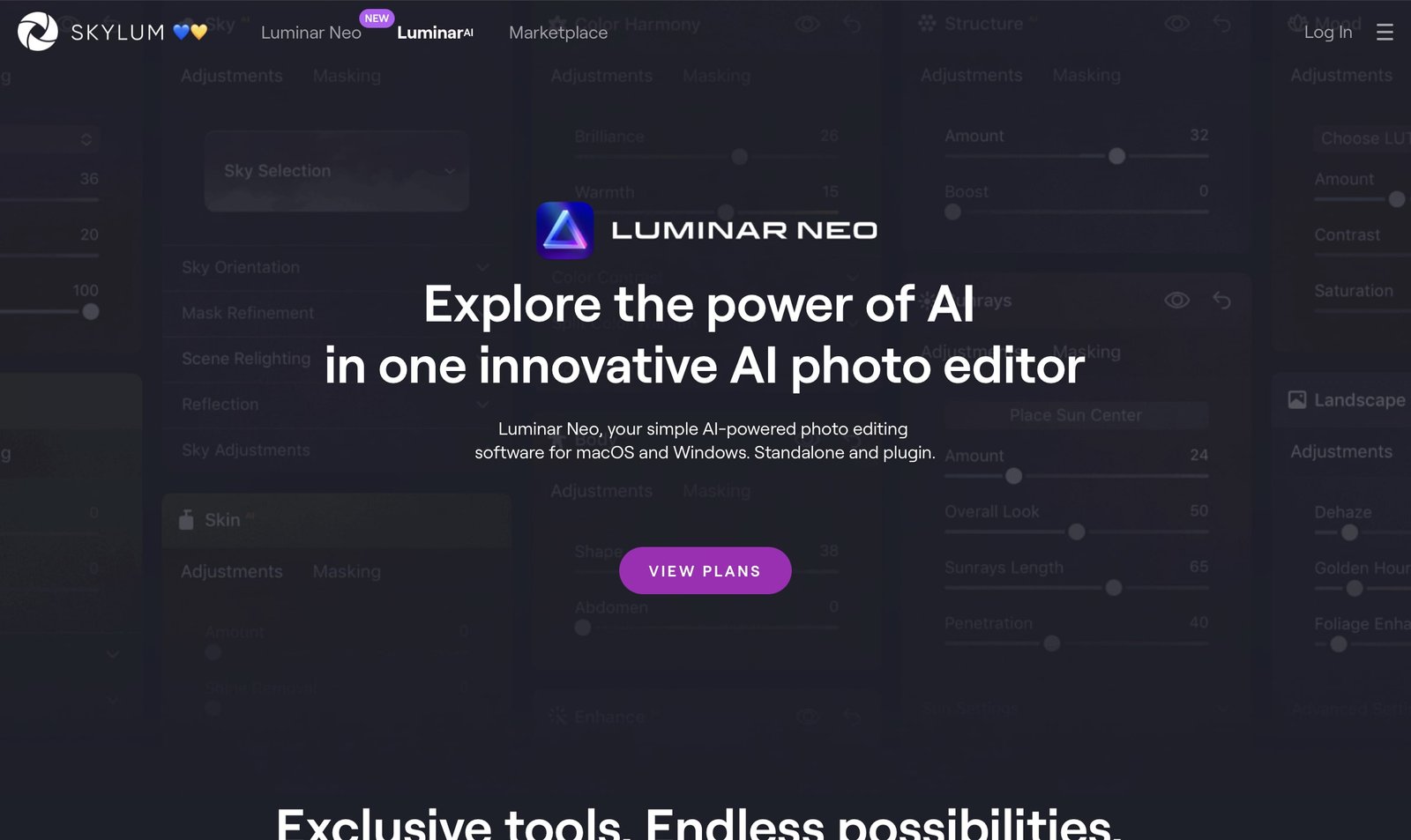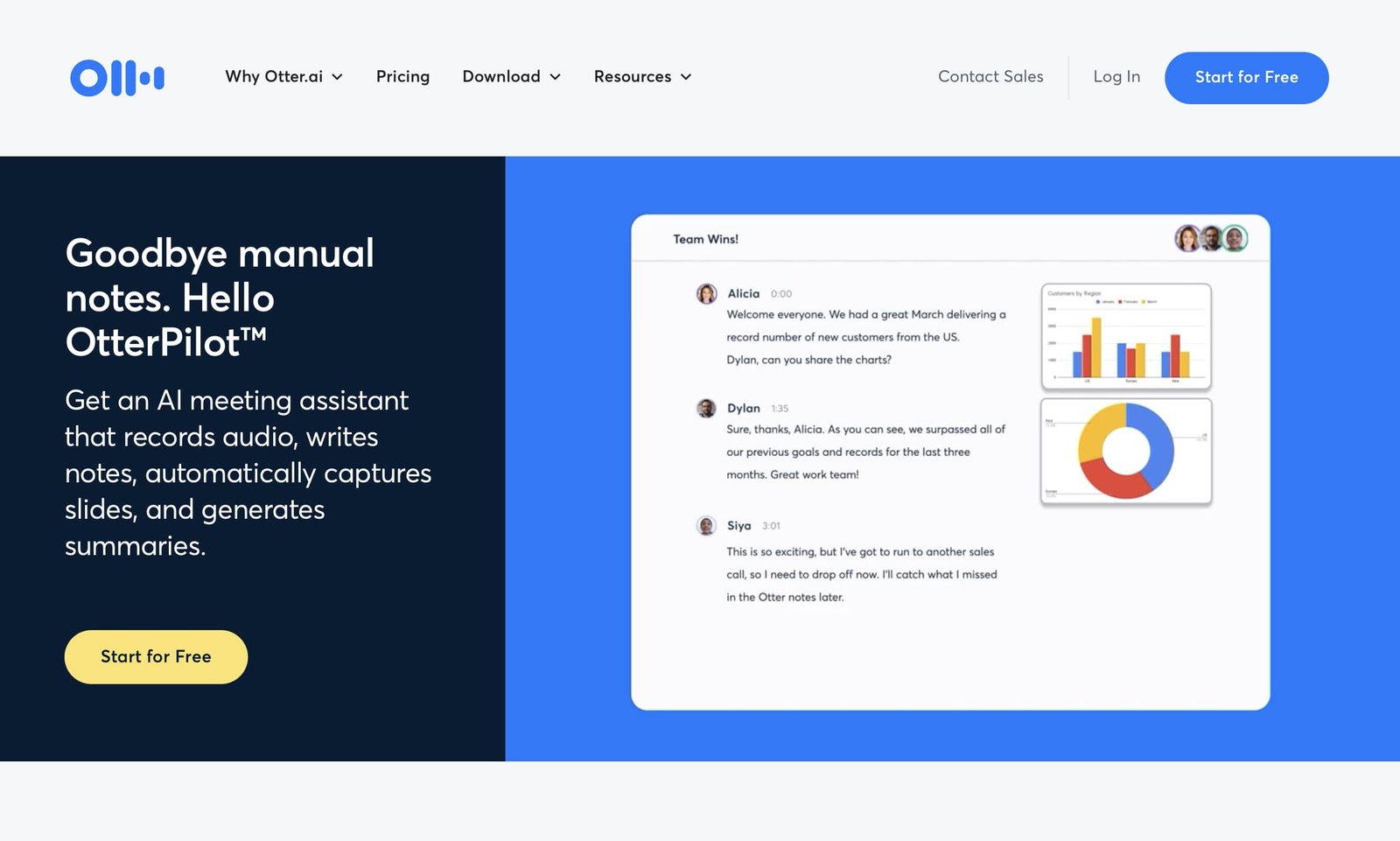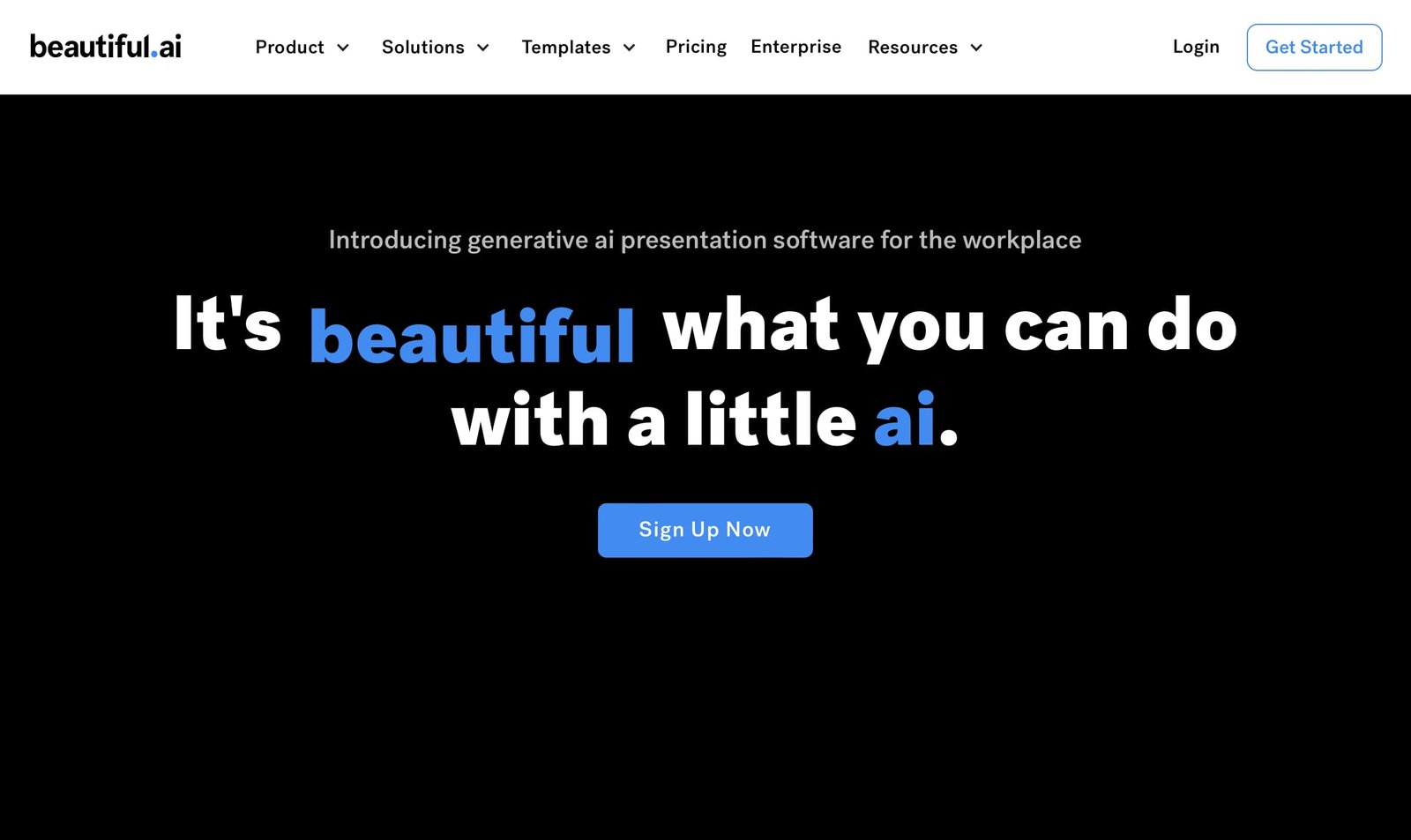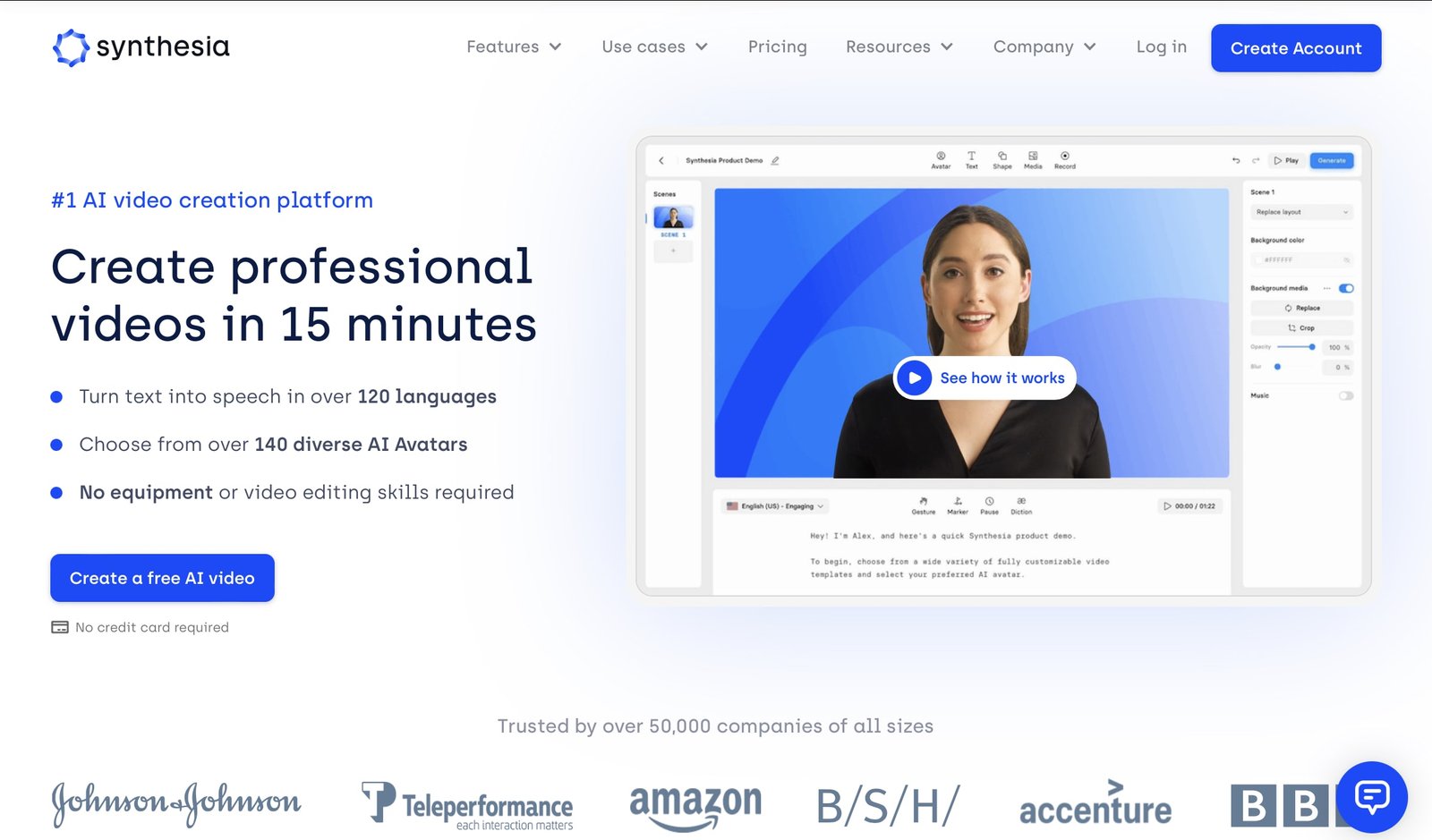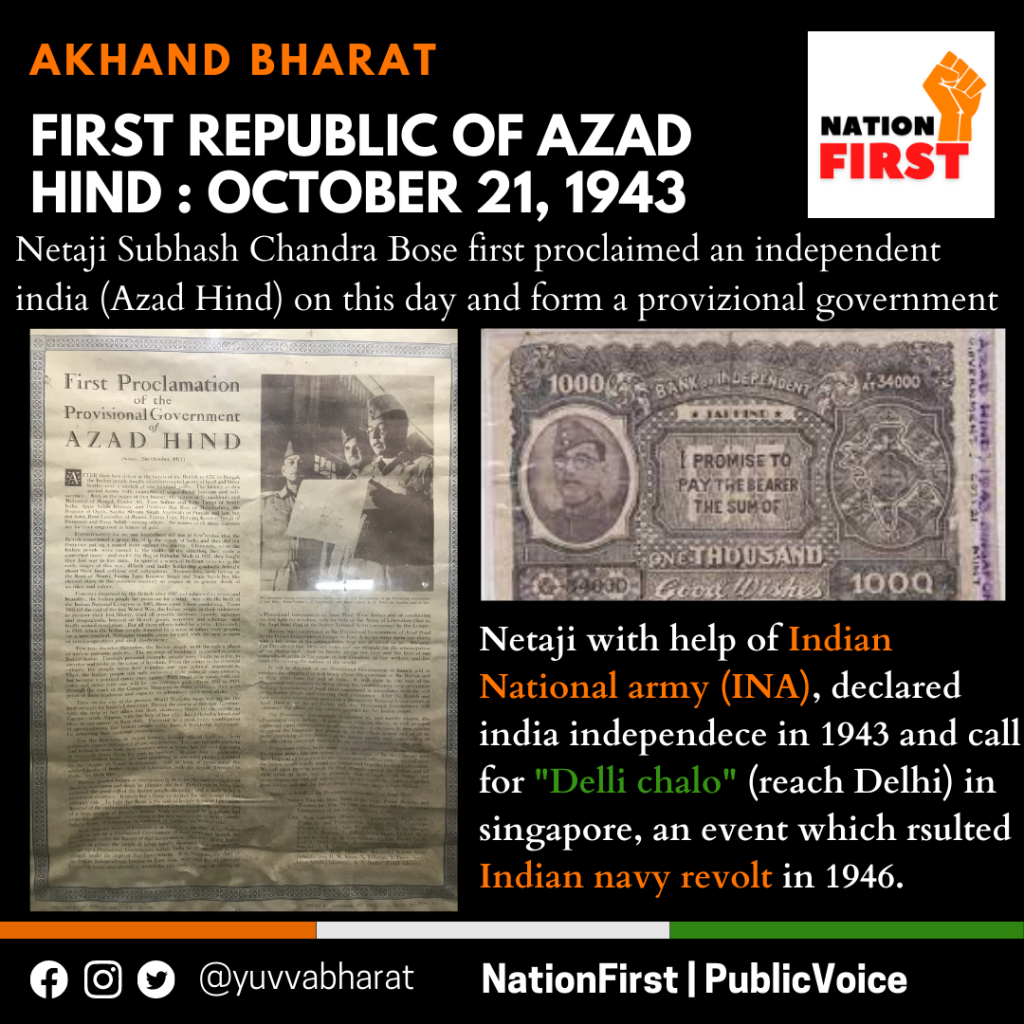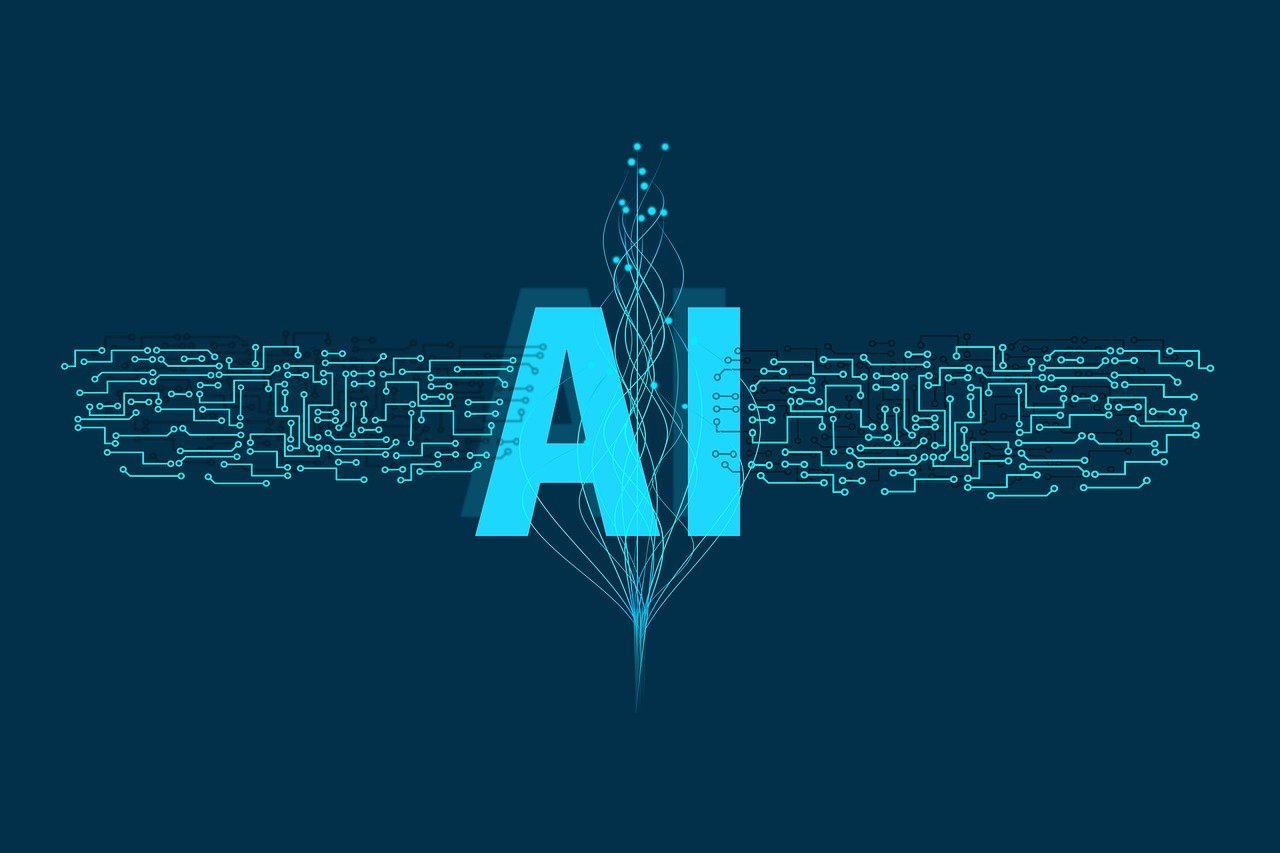
AI tools are transforming the way we create, communicate, and collaborate in various domains and industries. Whether you need to write captivating content, edit stunning photos, transcribe audio and video files, create professional presentations, or produce realistic videos, there is an AI tool for you. In this blog post, we will explore some of the top 5 AI tools that you might want to try in 2023. These tools are:
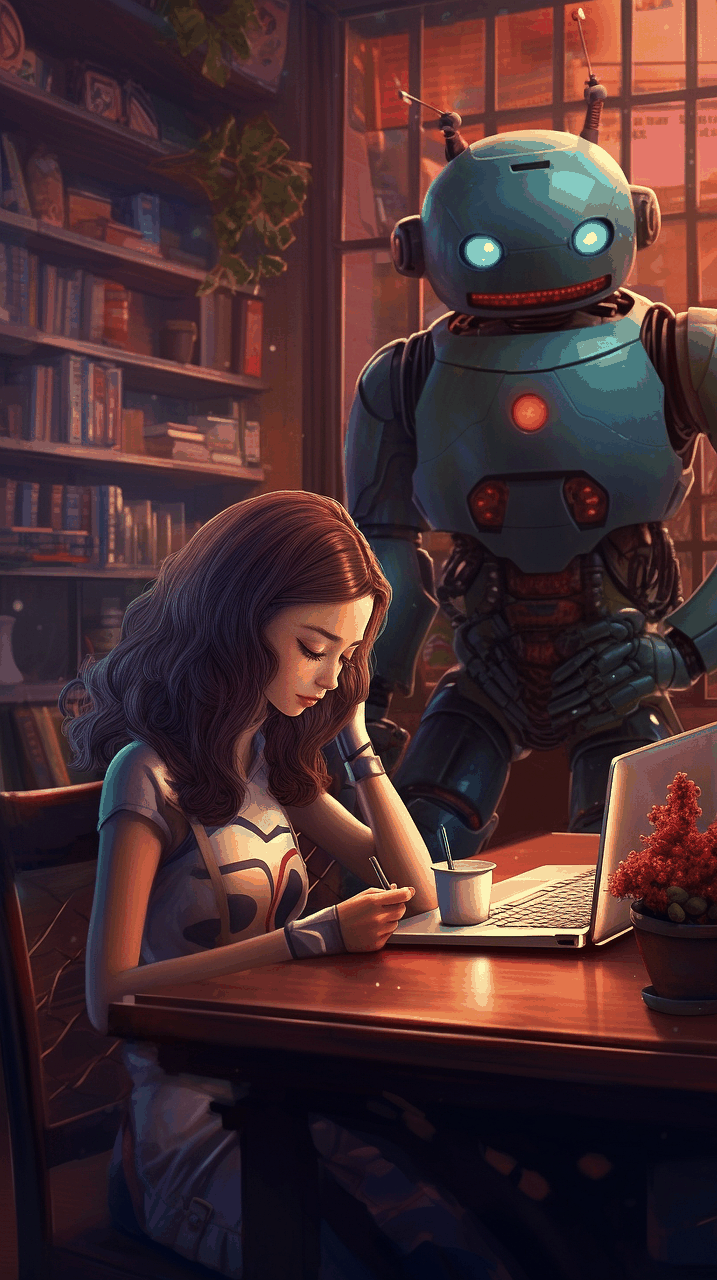
- Copy.ai: an AI copywriting tool that can help you generate creative and engaging content for your blog, website, social media, and more.
- Luminar: an AI photo editing software that can help you enhance your images with professional-quality effects and filters.
- Otter: an AI transcription tool that can help you transcribe audio and video files into text with high accuracy and speed.
- Beautiful.ai: an AI presentation tool that can help you create stunning slide decks with minimal effort.
- Synthesia: an AI video creation tool that can help you create realistic and engaging videos with synthetic actors.
We will review each of these tools in detail and highlight their features, benefits, and use cases. By the end of this blog post, you will have a better understanding of how these AI tools can help you save time, money, and resources while creating amazing content for your audience. Let’s get started!
This is an AI copywriting tool that can help you generate creative and engaging content for your blog, website, social media, and more. You can use it to write headlines, slogans, captions, descriptions, and more with just a few words of input.
- Text variations: Copy.ai can generate text variations for different marketing purposes and for a wide range of target audiences.
- Large amount of content: The app is capable of generating a large amount of content in a short time, making it ideal for those who need to produce large amounts of content quickly.
- Ease of use: Copy.ai is easy to use and requires no technical knowledge.
- Templates: The app has over 100 writing templates that you can use to generate high-quality content.
- Multi-language support: Copy.ai supports over 25 languages, making it easy to generate content in different languages.
Highlights of Copy.ai
- Generates text variations for different marketing purposes and for a wide range of target audiences.
- Capable of generating a large amount of content in a short time.
- Easy to use and requires no technical knowledge.
- Has over 100 writing templates that you can use to generate high-quality content.
- Supports over 25 languages.
This is an AI photo editing software that can help you enhance your images with professional-quality effects and filters. You can use it to adjust the lighting, color, contrast, details, and more with just a few clicks. You can also use it to remove unwanted objects, replace backgrounds, and add realistic skies to your photos.
- AI-powered editing: Luminar AI relies heavily on AI for its editing tools, including cropping and Atmosphere AI.
- Templates: Luminar AI has a wide range of templates that allow you to apply changes and effects to your image with just one click.
- Simplified workspaces: Luminar AI has simplified workspaces for a more efficient workflow.
- Ease of use: Luminar AI is easy to use and requires no technical knowledge.
- Integration: Luminar AI integrates with other photo editing apps like Lightroom and Photoshop.
Highlights of Luminar AI
- Relies heavily on AI for its editing tools, including cropping and Atmosphere AI.
- Has a wide range of templates that allow you to apply changes and effects to your image with just one click.
- Has simplified workspaces for a more efficient workflow.
- Easy to use and requires no technical knowledge.
- Integrates with other photo editing apps like Lightroom and Photoshop.
This is an AI transcription tool that can help you transcribe audio and video files into text with high accuracy and speed. You can use it to record meetings, interviews, lectures, podcasts, and more and get real-time captions and searchable notes. You can also use it to edit, share, and export your transcripts easily.
- Transcription: Otter can transcribe audio and video recordings in real-time.
- Collaboration: Otter allows you to share your transcripts with others and collaborate in real-time.
- Integration: Otter integrates with other apps like Zoom, Google Meet, and Microsoft Teams.
- Ease of use: Otter is easy to use and requires no technical knowledge.
- Searchable transcripts: Otter’s transcripts are searchable, making it easy to find specific information.
Highlights of Otter AI
- Can transcribe audio and video recordings in real-time.
- Allows you to share your transcripts with others and collaborate in real-time.
- Integrates with other apps like Zoom, Google Meet, and Microsoft Teams.
- Easy to use and requires no technical knowledge.
- Transcripts are searchable.
This is an AI presentation tool that can help you create stunning slide decks with minimal effort. You can use it to choose from hundreds of templates, themes, icons, and images and customize them to suit your needs. You can also use it to add animations, transitions, charts, and graphs to your slides with just a few clicks.
- Templates: Beautiful.ai has a wide range of templates that allow you to create professional-looking presentations quickly.
- Ease of use: Beautiful.ai is easy to use and requires no technical knowledge.
- Collaboration: Beautiful.ai allows you to share your presentations with others and collaborate in real-time.
- Customization: Beautiful.ai allows you to customize your presentations with different colors, fonts, and more.
- Data visualization: Beautiful.ai has built-in data visualization tools that allow you to create charts and graphs easily.
Highlights of Beautiful AI
- Has a wide range of templates that allow you to create professional-looking presentations quickly.
- Easy to use and requires no technical knowledge.
- Allows you to share your presentations with others and collaborate in real-time.
- Allows you to customize your presentations with different colors, fonts, and more.
- Has built-in data visualization tools that allow you to create charts and graphs easily.
This is an AI video creation tool that can help you create realistic and engaging videos with synthetic actors. You can use it to type or paste your script and choose from hundreds of avatars and languages. You can also use it to add backgrounds, logos, subtitles, and music to your videos.
- Video creation: Synthesia allows you to create videos using AI-generated voiceovers.
- Customization: Synthesia allows you to customize your videos with different backgrounds, music, and more.
- Ease of use: Synthesia is easy to use and requires no technical knowledge.
- Multi-language support: Synthesia supports over 40 languages, making it easy to create videos in different languages.
- Integration: Synthesia integrates with other video editing apps like Adobe Premiere Pro.
Highlights of Synthesia
- Allows you to create videos using AI-generated voiceovers.
- Allows you to customize your videos with different backgrounds, music, and more.
- Easy to use and requires no technical knowledge.
- Supports over 40 languages.
- Integrates with other video editing apps like Adobe Premiere Pro.
Summery
These AI tools are designed to help you create content, edit photos, transcribe audio and video recordings, create presentations and videos using AI-generated voiceovers. They are easy to use and require no technical knowledge. They also have a wide range of templates that allow you to apply changes and effects with just one click. They integrate with other apps like Lightroom, Photoshop, Zoom, Google Meet, and Microsoft Teams. They support multiple languages and are capable of generating a large amount of content in a short time.